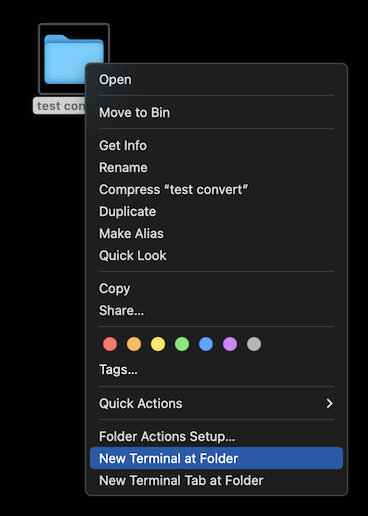macOS
- Download the convert.sh script and the cwebp executable file.
- Copy those 2 files to the folder with the images that you want to convert to .webp.
- Right-click on this image folder and select New Terminal at Folder
- Start the batch convert process by typing the following command in the terminal window:
sh convert.sh - All .webp files will be saved in a subfolder called webp.